Windows Explorer Tracker 2.0 review
Windows Explorer Tracker, a specialist software to automatically trace/monitor and record the operations in Windows Explorer.
Save your time, energy and money with this professional tool that is specialized in automatically tracing/monitoring and recording the operations in Windows Explorer which include – Delete, Rename, Create, Insert, Add, and Remove actions of files, folders, drives and storage media. This efficient utility can also be used to track and record operations on remote host via the mapped network drives. The overall functioning of the application includes: the ability to log the original operations in some .log files, and name them by date for convenient management, quickly load the history logs by specifying the start and end date on its main interface, and much more.
Highly efficient tool with flawless results can also set the display format of operation date and time on the Options interface.


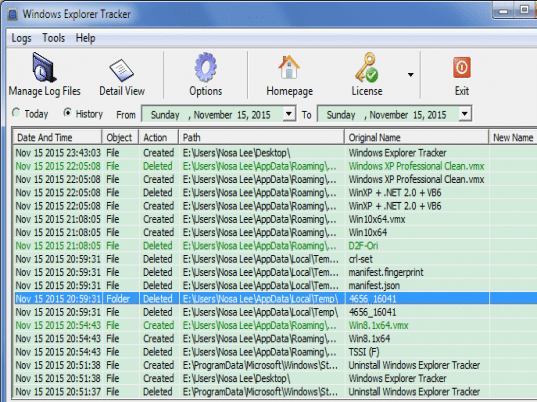
User comments